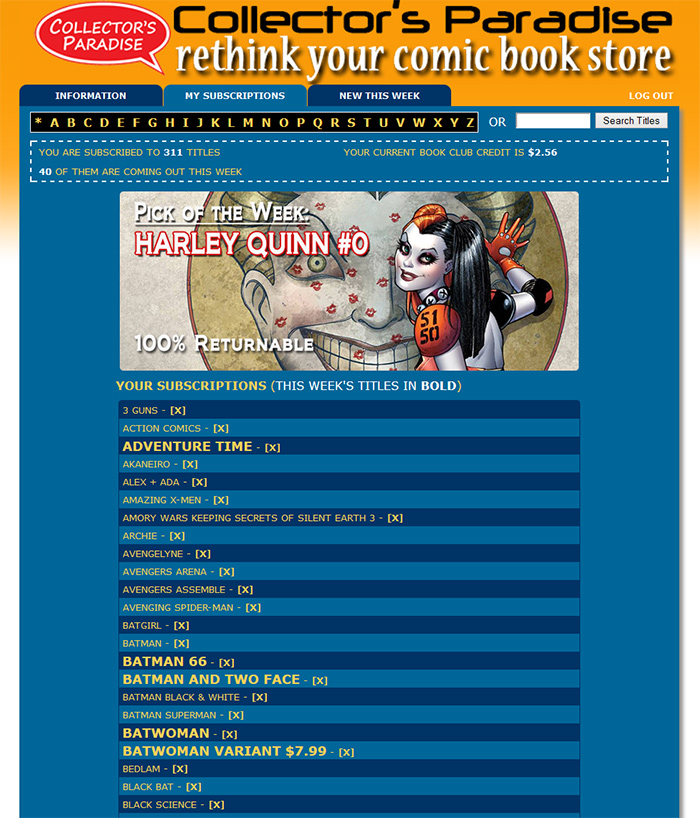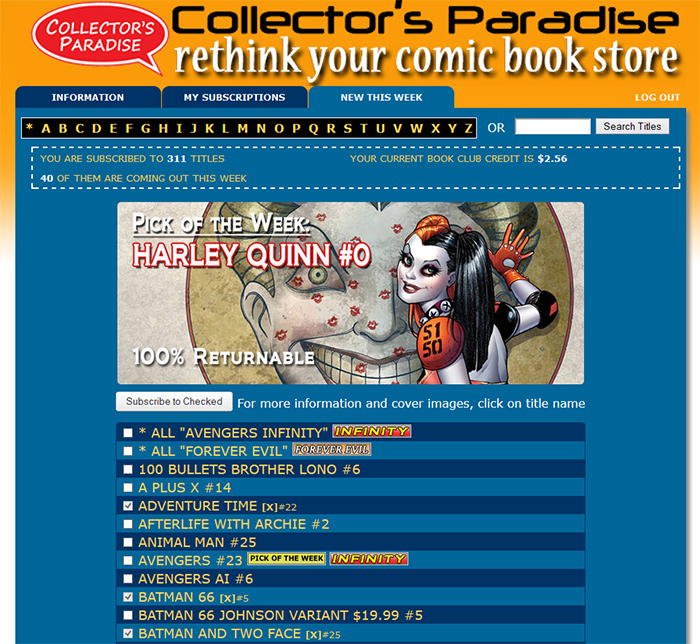Here is what a customer’s “My Subscription” page looks like. You can browse and Search titles on top, and have an overview of your Subscription right at your fingertips. All titles you have subscribed to are listed, and the ones in BOLD are scheduled to come out during the current week, on Wednesday. Your Total titles subscribed and Out this week numbers are listed for you also. Clicking X next to the title’s name removes it from your Subscription.
Clicking on any title brings up a window with the latest issue (and usually the next two issues), including the cover image, original solicitation info from Previews and more.
This is the “New This Week” page. Titles scheduled to come out during the current week are listed with issue numbers. All crossover events are listed on top. If you wish to subscribe to ALL parts of the event, you can do so by subscribing to the “ALL ….” tag. The graphic tags to the right of the title highlight crossover parts, picks of the week, and 100% returnable issues. The titles you have already subscribed to, have checkmarks already, and you don’t need to do anything to receive those issues. If you would like to add a title, check the box next to is and, after you are done looking at the list, click on “Subscribe to checked”.